iSIM: Version
4 (3-D)
|
| [Overview] [Download Instructions] [Using iSIM] [Other Changes] [iSIM Homepage] |
Overview
iSIM is an interaction simulation environment for wireless iPAQ applications. iSIM allows a user to add people with iPAQ devices and wireless access points to a map. People and access points, also called Agents, can be moved around on the map. All agents also have real world GPS positions determined by a map reference points. iPAQ users on the map also just called Users, send GPS coordinates to their corresponding iPAQ device via a port number on the localhost. In turn, iPAQ applications can send messages to other iPAQs via the simulator. For more information about iSIM please go to the iSIM webpage.
This version of iSIM is nearly identical to version 3. This new version makes use of Java3D. Inside the agent properties window, you can see a 3D image of what the agent in the simulator sees. The use of the 3D imaging, opens up the possibility of simulating basic vision with iSIM, and gives developers a new perspective when testing applications with iSIM. |
Requirements
The 3D iSIM requires Java3D version 1.3 or newer.
|
Download
Instructions
The newest code to download is located below. If you need information on the requirements or help on installing iSIM, please see the iSIM directions webpage. |
|
This section will merely describe and show the new features of iSIM. Instructions on to use iSIM can be found in the directions page. iSIM will startup just like previous versions. When you double-click an agent a Properties window will popup, which displays the agents properties such as vitals and location. On the left-hand side of the Properties window you will see a first-person perspective 3D image of what the agent sees as in Figure 1. |
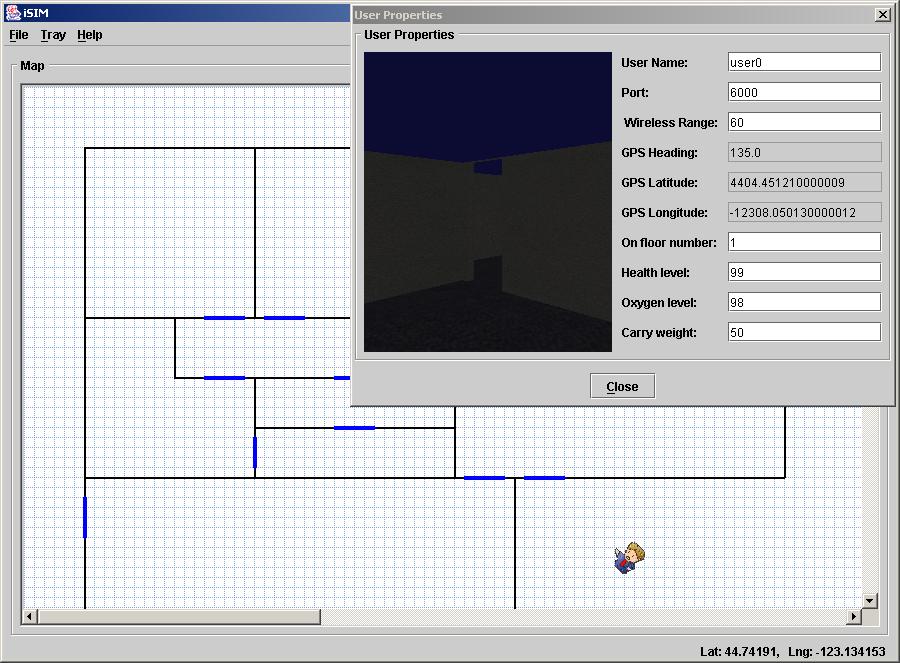 Figure 1. The agent properties window with Java3D. |