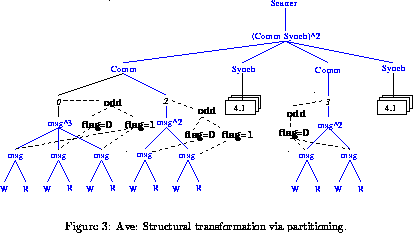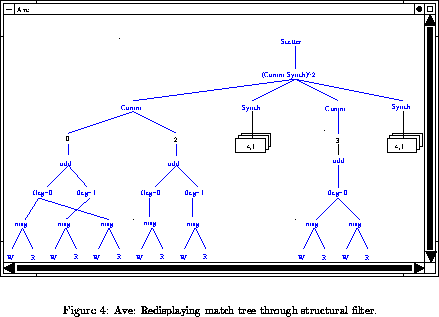<b>Gaussian Elimination.</b>



Next: About this document
Up: Sample Debugging Sessions
Previous: Sample Debugging Sessions
This code is a message passing
Gaussian elimination with static data partitioning; we ignore the
back substitution step and focus on the elimination. The program executes
 iterations for an
iterations for an  system of equations. The program was run
on a 8 processor Paragon. Each processor was assigned a row of the
matrix.
In the i-th iteration, processor i performs
any necessary pivoting and then broadcasts the pivot element to
all other processor.
All processes manipulate the individual rows for which they are responsible.
The program produced
incorrect results.
system of equations. The program was run
on a 8 processor Paragon. Each processor was assigned a row of the
matrix.
In the i-th iteration, processor i performs
any necessary pivoting and then broadcasts the pivot element to
all other processor.
All processes manipulate the individual rows for which they are responsible.
The program produced
incorrect results.
The Paragon message-passing library was instrumented to enable tracing
and replaying all messages. The broadcasts were recorded as M_pivot
and the the reads of the broadcasts were recorded as R_pivot.
These events were then used as the basis for modeling the
system's behavior.
The communication behavior during elimination can then be modeled
simply as:
ch pivot = M_pivot @ R_pivot;
This behavior is bound to the process set by the p-chain definition
set procset = { 0..8 };
pch iter = pivot onsome procset;
The first line defines procset to be the set of
process ids (PIDs), in this case, the integers from 0 to 7.
The second line defines a p-chain iter that binds the process behavior
to a nonempty subset of processes as indicated by the keyword onsome.
The entire behavior of the program - a sequence of iterations -
is defined by
set procset = { 0..8 };
ch pivot = M_pivot @ R_pivot;
pch iter = pivot onsome procset;
match gauss = < iter
where match here
indicates that 7 instances of the p-chain iter are to be matched
in the execution trace and assigned to the
variable gauss; the angular brackets indicate the logical relation of
precedes must hold between successive instances.
Figure  shows the result of the match.
shows the result of the match.
Match trees are generally quite large; even in this simple example, the full
tree has 81 nodes. As we mentioned earlier, Ave automatically
compresses trees both horizontally (by eliding sibling nodes) and
vertically (by pruning levels) for visualization.
Suppressed sibling nodes are represented by a single node with button that
can be used for scrolling through hidden constituents; an integer label
gives the number of these constituents. Vertical compression is indicated
by a summarizing box.
Here, the tree is expanded only to the p-chain level as
indicated by the boxes
below each p-chain. Each box represents an entire subtree rooted at the
p-chain node. It is labeled with an integer pair: the first component
indicates the total number of behaviors (that is, the number of direct
descendents of the p-chain node) and the second component
indicates the number of different behaviors. In this case, one
process participated in the first iteration and thus the number of
behavior is inevitably one. The summarizing label was 1,1.
Since in this case, only one process performed a broadcast in each iteration,
the summarizing label is always 1,1.
The user can get a description of the partitioning by
clicking on the summarizing node as shown in Figure  .
Here the user clicked on the first summarizing node labeled
1,1 (as indicated by the black shading) to get the
further information that it was process 0 who sent the broadcast
as was expected.
.
Here the user clicked on the first summarizing node labeled
1,1 (as indicated by the black shading) to get the
further information that it was process 0 who sent the broadcast
as was expected.

The match tree in the figure shows an unsuccessful model match as
indicated by the error message
Precedes failed between highlighted abstract events
This means
that although the expected chains occurred in the execution history graph,
the expected logical relations, in this case precedes,
did not hold between them.
The highlighting (in bold italics ) on the first two instances of
iter indicates
the first place in which it failed to hold.
) on the first two instances of
iter indicates
the first place in which it failed to hold.
The event-based debugging points to a bug at a high level of abstraction,
but does not tell us the actual location of the bug in the source
code. This is to be expected, since the user forms a higher level
mental picture of the behavior, where each abstract event may
contain several lines of source code. In order to find out where
the actual fault lies, the user should have the opportunity
to set a global breakpoint at or before the occurence of
the high level error. This can be done in Ave/Ariadne by selecting
the first abstract event iter, and giving the command
break after select;
which asks the debugger to set the breakpoint after
the first iter abstract event  . select is a keyword
which always point to the abstract event selected by the user with the
mouse, break and after are also keywords that are
self-explanatory.
. select is a keyword
which always point to the abstract event selected by the user with the
mouse, break and after are also keywords that are
self-explanatory.
The re-execution under replay provided the following source window
output as shown in Figure  , where source lines
with processes waiting on them are
highlighted. A separate output identifies the processes that are
waiting on particular source lines as shown in Figure
, where source lines
with processes waiting on them are
highlighted. A separate output identifies the processes that are
waiting on particular source lines as shown in Figure  .
Another window displays the messages that were most recently seen
(in case of local breakpoints immediately after a message event)
or that are about to be encountered (in case of local breakpoints
immediately before a message event). The messages are reproduced
below:
.
Another window displays the messages that were most recently seen
(in case of local breakpoints immediately after a message event)
or that are about to be encountered (in case of local breakpoints
immediately before a message event). The messages are reproduced
below:
==1.5-=.9=
Process 0 stopped after sending multicast message.
Process 1,2,3,4 stopped after receiving message from process 0.
Process 5 stopped before receiving message from process 2.
Process 6 stopped before receiving message from process 3.
Process 7 stopped before receiving message from process 6.
==1.8.5-=.9=As can be seen processors 1 through 4 had received a message from
processor 0, but processors 5,6 and 7 all are waiting for a message
from processors different from 0. Clearly 5,6 and 7 did not see
the broadcast from processor 0 in their first iteration. Note also,
behaviors are grouped in the same way as was done with the match tree
visualization.

The description W R says that the pattern has two events W and R,
and they happen in the same process, and are thus connected by a
program order happened before edge. Note without any other qualification,
such program order edge is also immediate.
The description W @ R says that the pattern has two events W and
R and they happen in different processes and are connected by a
causal order happened before edge. Causal order edges are always
immediate.
The description of such relationship between events is accomplished
via the mechanism of chains. Formally, a chain is a tree
that is to be matched against the execution history graph. Nodes in
the tree can represent communication events: ReadEvents denoted
by R, or WriteEvents, denoted by either W or M
(depending on whether it is a single write or a multicast), Events
can be suffixed with explicit tags such as W_pivot and
R_elim.
The matching process for a chain always begins on a single process.
It may stay entirely on that process, as in the above examples, or it
may migrate to other processes by following a communication arc. An
@ occurring between a WriteEvent and a ReadEvent
event denotes a migration; matching is suspended on the writing
process and initiated on the receiving process. Thus, c = W @ R defines a pattern in which the
W is matched on the initiating process and the R is
matched on the receiving process. Similarly,
W @
R W
describes a pattern in the first W is matched on the
initiating process and the remaining R and W are matched
on the receiving process. If a M precedes an @,
matching is simultaneously initiated on all receiving processes.
Once matching has been completed on the receiving process(es), it may
resume on the writing process where it had been suspended. If this is
the case, it is indicated by ``marking'' the point of return before
migration with the symbol <@. The symbol @>
indicates that the matching should return to the most recent process
on which it had been suspended, at the point of suspension. Thus
B <@ R @> + B @ R models
two consecutive multicasts on a single process; in the first case, the
matching control returns to the initiating process, in the second it
does not.
We can also define a tree structure at the chain level.
Every time we encounter a @, we follow a
graph edge to a different process, and start matching events in the
receiving processes timeline. This kind of traversal of process timeline may
happen multiple times depending on the pattern description. In case, the user
wishes to return to a process timeline later, he/she needs to explicitly
save the process information. At a later stage in the matching (in the
regular expression) the user can then ask the saved information to be used
to restore the matching context to the earlier process timeline.
 : saves the context of the process on a stack,
and :
: saves the context of the process on a stack,
and : asks the debugger to reset the matching context
to the timeline of the process stored at the top of the stack.
asks the debugger to reset the matching context
to the timeline of the process stored at the top of the stack.
With hierarchical behavioral description, behaviors can be partitioned
across different hierarchical levels, all of which may or may not make
sense to the user.
So Ave only provides a default partitioning at the
spatial domain (i.e., partition the processors that are involved in
different behaviors at the p-chain level), which has already been described.
The user retains the ability to partition behaviors
across any level, with respect to the intrinsic (or derived)
attributes of the abstract events of that level.
A new partition imposes an additional structure on the tree, which
can be thought of as a structural transformation of the match tree.
The user can investigate the behavior through this new structural
transformation: A partition is thus equivalent to
the imposition of multiple views on the program behavior
[]. We provide a uniform interface for such structural
transformation. The following example outlines the structural transformation
through incremental attribute computation and set partitioning.
Consider the scattering example once again. Suppose each
processor always sends atleast 2 messages in each phase: atleast
one message to an even-numbered processor, and atleast one to an
odd-numbered processor. The user may be interested in looking into
the messages sent to the odd-numbered processors only, and thus
would like to partition the behavior along this attribute.
Figure  already shows the attribute dest
computed, in order to
find out whether messages were truly scattered (sent to distinct processors).
Now we can compute a new attribute that says whether the messages were
sent to odd or even numbered
processors. The command is as follows:
already shows the attribute dest
computed, in order to
find out whether messages were truly scattered (sent to distinct processors).
Now we can compute a new attribute that says whether the messages were
sent to odd or even numbered
processors. The command is as follows:
? with Scatter foreach msg compute flag = dest(msg) mod 2;
This adds a new attribute
flag to each node named msg, which
is set to 1 if the message was sent to a odd processor, or 0 if it
was sent to an even processor. The user can then partition the
behavior, to impose a structural transformation:
? with Scatter foreach proc create partition odd wrt flag;
This adds a new structure to the tree. The new nodes are
shown in bold font, and the resulting additional tree structure is
shown with dashed lines in
Figure  .
.
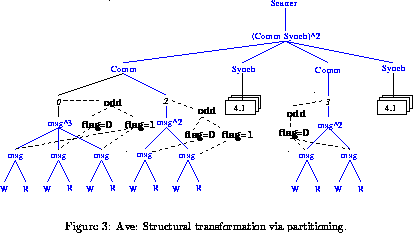
If the user chooses to display the tree through this new structural
transformation, the tree in Figure  will be displayed.
will be displayed.
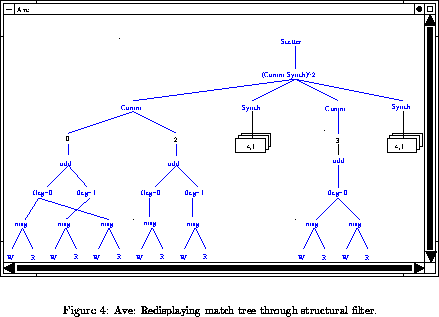
With hierarchical behavioral description, behaviors can be partitioned
across different hierarchical levels, all of which may or may not make
sense to the user.
So Ave only provides a default partitioning at the
spatial domain (i.e., partition the processors that are involved in
different behaviors at the p-chain level), which has already been described.
The user retains the ability to partition behaviors
across any level, with respect to the intrinsic (or derived)
attributes of the abstract events of that level.
A new partition imposes an additional structure on the tree, which
can be thought of as a structural transformation of the match tree.
The user can investigate the behavior through this new structural
transformation: A partition is thus equivalent to
the imposition of multiple views on the program behavior
[].



Next: About this document
Up: Sample Debugging Sessions
Previous: Sample Debugging Sessions
Joydip Kundu
 iterations for an
iterations for an  system of equations. The program was run
on a 8 processor Paragon. Each processor was assigned a row of the
matrix.
In the i-th iteration, processor i performs
any necessary pivoting and then broadcasts the pivot element to
all other processor.
All processes manipulate the individual rows for which they are responsible.
The program produced
incorrect results.
system of equations. The program was run
on a 8 processor Paragon. Each processor was assigned a row of the
matrix.
In the i-th iteration, processor i performs
any necessary pivoting and then broadcasts the pivot element to
all other processor.
All processes manipulate the individual rows for which they are responsible.
The program produced
incorrect results.


 : saves the context of the process on a stack,
and :
: saves the context of the process on a stack,
and : asks the debugger to reset the matching context
to the timeline of the process stored at the top of the stack.
asks the debugger to reset the matching context
to the timeline of the process stored at the top of the stack.