![[TAU Logo]](../images/tau.xbm)
Cosy provides an interface for the compilation and execution of programs. Parameters and options for the compiling process and for program run may be chosen.
Cosy automatically connects, if necessary, to the remote machine, executes the
appropriate commands, and displays the resulting output in a scrollable window.
If more than one old Makefiles exist in the current directory, you will be asked to choose one. If so, choose Makefile. Build the default Makefile for the project by clicking on the build button.
|
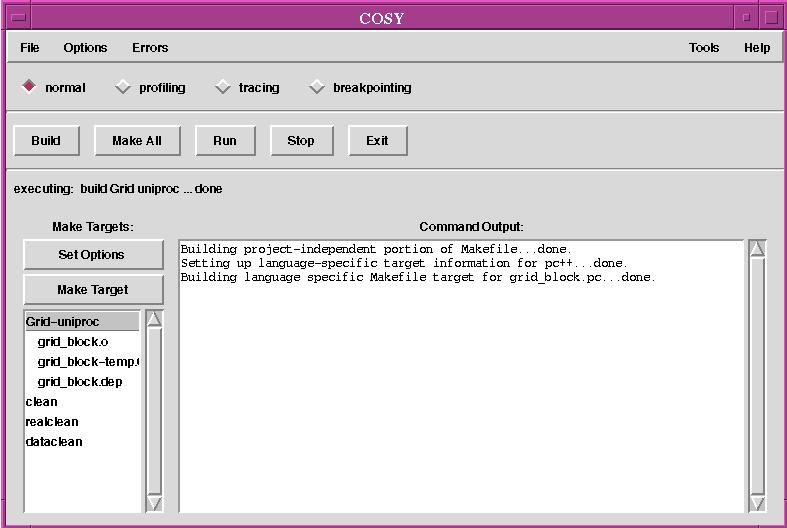
Now that the Makefile is built, we can compile the project easily.
First, clean up the build directory by selecting the target realclean and clicking Make Target. Then click on Make All to compile the project.
|
In addition, the File menu allows us to choose from alternate build targets, postprocess trace files, and view the status of job scheduling queues configured on the host machine. Compilation and execution parameters may be modified from the Options menu, or by highlighting a specific target and using the Set Options button.
To continue, pull down the Toos menu and choose SPIFFY to launch the source code editor tool.
|
![[PREV]](../images/prev_ball.gif)
![[Back to tutorial]](../images/back_to_tutorial.gif)
![[NEXT]](../images/next_ball.gif)