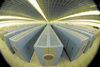Practice using Unix
- It pays to increase your Unix power. Try this at the command line:
print working directory: pwd
*** (memorize the Unix pathname for your home directory)*** list directory contents: ls ls -a ls -l create new directory: mkdir change directory: cd tab key: file name completion rmdir ("remove directory") mv ("rename") To delete a file that is not a directory: rm -R (be careful with this command) Translate to Unix: "move to your site directory" "make a 'p1' directory in your site directory" "make directories named p2, p3, p4, p5 in your site directory" - Most of the above tasks can be completed "point and click" by using SSH's file transfer window: open one up (if not open already) and do the following using the GUI (not the command line). Use No Blanks, Punctuation or Special Characters in File Names (dashes and underscores are OK):
Move to your site directory and make directories named p3, p4, p5, examples, css, js, and images.
Make a directory; rename it; and then delete it.
Check a folder's permissions ("access mode").
Next:
- Learn how to use the Pico text editor: Pico Tutorial
Pico is a very simple text editor, and not as powerful as other editors such as vi or emacs. Because of its simplicity and ease of use, the Pico text editor is a good choice for many beginners.
- Learn how to customize the shell's prompt. Read Generic UNIX Interactive Prompts.