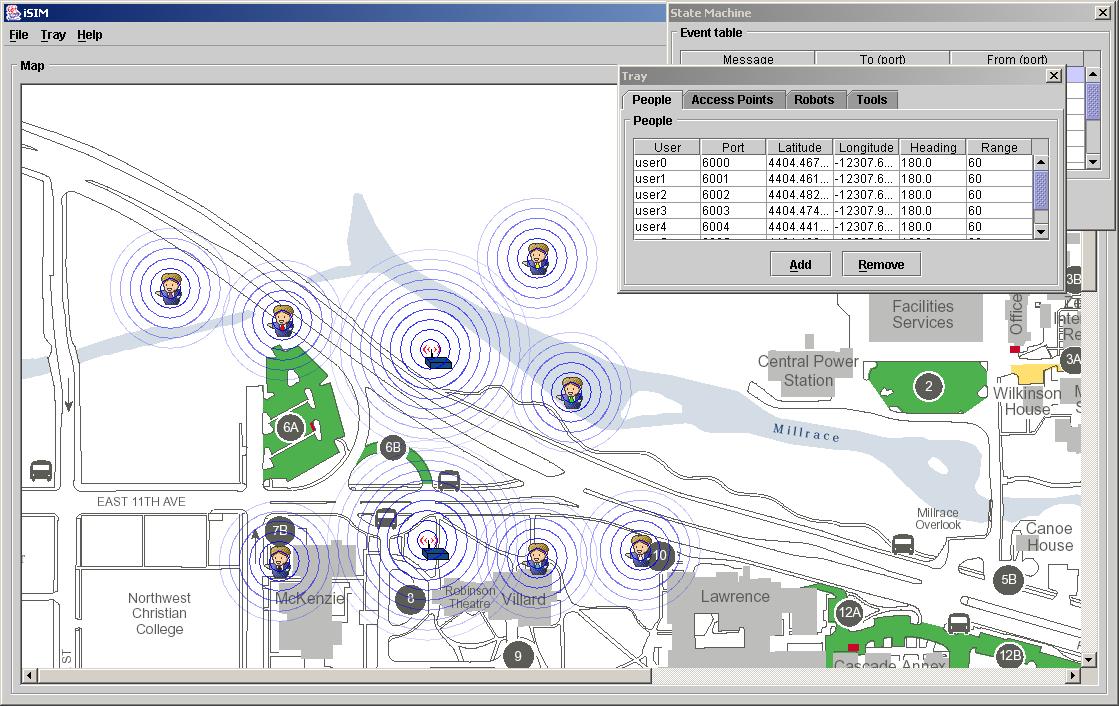iSIM: iPAQ Simulator |
What is iSIM?
In short, iSIM is an interactive wearable context simulator designed to aid in building and testing wearable computer applications. iSIM was originally built to be an interactive simulation environment for GPS and wireless iPAQ applications, however, it can now be used to simulate any number of contexts for an application. iSIM allows a user to add people corresponding to wearable devices and wireless access points to a map. All agents contain contexts such as GPS position, wireless networking, temperature, vital signs, etc. iSIM then sends the contexts of each to their corresponding wearable computer application via a port number on the localhost. In turn, wearable applications can send messages to other applications via the simulator. All messages that a wearable application sends are first routed to the simulator. iSIM, then deals with the message appropriately. |
|
Version 2: Uses a map where agents can move anywhere they want. A state machine is included for stepping through scenarios.
Version 2 with Autonomous Agents: Agents have the ability to effect the iSIM environment. For example they can move and send wireless messages on their own.
Version 3: Replaces image maps with object maps. The maps include rooms, walls, openings, and other obstacles. Rooms have properties and can affect the stats of an agent.
Version 4: Just like the previous version, but now you can see a 3D view of what each agent sees.
Questions or comments? Email: jprideau@cs.uoregon.edu |