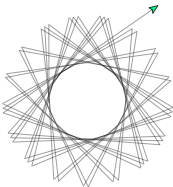
Updating RubyLabs
The gem program used to install RubyLabs will also do updates to newer versions. The instructions are the same for all operating systems.
See Which Version is Installed
To find out which version(s) of RubyLabs you currently have installed on your system start the terminal emulator and type the following command:
gem list --local rubylabs
If you have several versions installed all of the version numbers will be shown, but IRB will automatically use the most recent version.
Update to a New Version
If you want to update to a newer version type the following command:
gem update rubylabs
As was the case when you typed the command to install the software, it may not look like anything is happening, but gem is connecting to the gem server to look for the new version. Eventually you will see a message saying the new version has been installed (or that you already have the newest version).