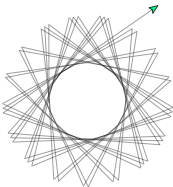
Additional Software Downloads
Standalone Installation of the RubyLabs Gem
If you are unable to install the RubyLabs gem from the gem server or if you prefer to install from a gem file you can do the installation from the command line. Download the following file and save it in your home directory:
Start your terminal emulator, navigate to the directory containing the gem file, and type the following command:
gem install rubylabs-0.9.8.gem
The program will run silently for a few seconds but eventually you should see a message saying the gem was installed.
Lab Setup Script
Occasionally the lab setup script is not saved in the user's home directory when the gem is installed. This usually happens if the "-n ." is left off of the "gem install" command. Click this link to download a copy of the script, then retype the command as shown on the software installation page: